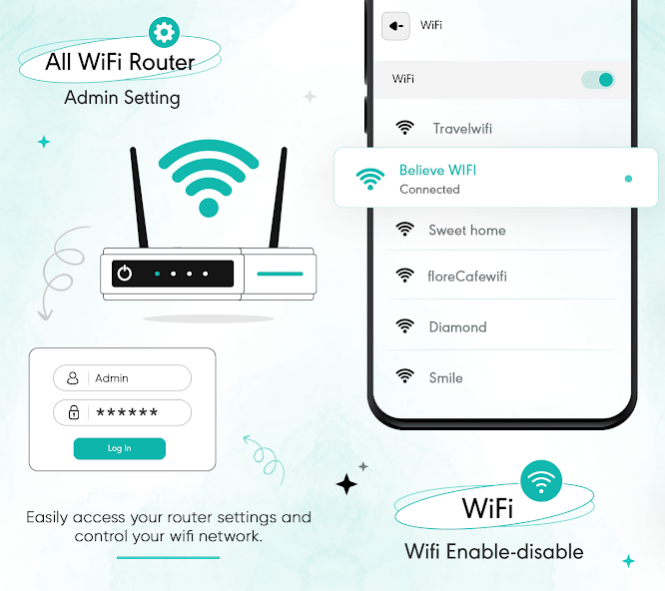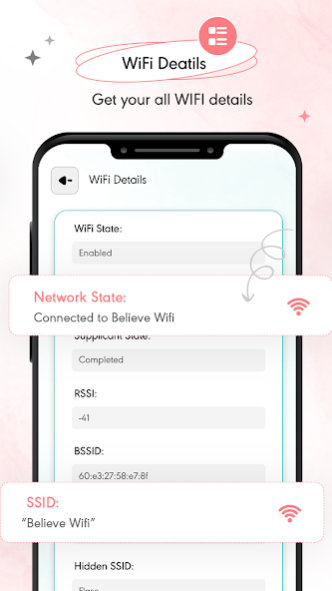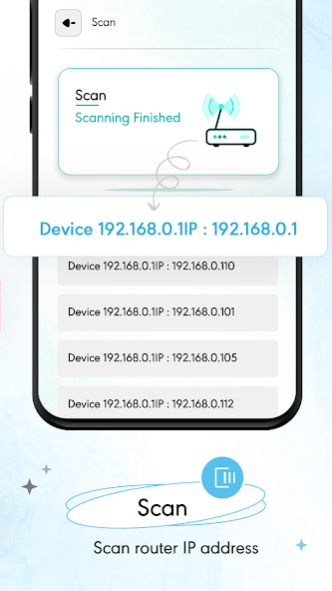All WiFi Router Admin Setting 16.0
Free Version
Publisher Description
Are you want to connect with the best WiFi hotspot connection..?
Launch this All WiFi Router Admin Setting app to find the best WiFi Master hotspot to connect with your mobile. This All WiFi Router has personalized with consideration to catch up with instant WiFi hotspot connection nearby your current location or even whenever use it anywhere world area.
WiFi Router Admin setting you can scan all WiFi connections and also find the information that who was using your WiFi in details like IP address and device name. WiFi Autoconnect is a special design considering the best user interface. With WiFi Router you can instantly take a test of the network. Now keep safe your WiFi connection with this Wifi Helper app and remove all unwanted devices from your connection. One of the super-fast WIFi master apps with the latest functions like Scan and connecting with the best Wifi Connection, viewing all the WIFi details, Scan and viewing the list of connected devices, easy change router settings, One click to check the speed of your connection, find ping details and many more with one click.
New in Version 7.0
DNS Charger is added as new functionality
DNS Changer is the easiest way to change your DNS and also user can test the speed of DNS servers.
Usage of VPN Service
VPN Service use to change DNS, DNS changer will not work without using VPN Services
App Features
* Instant get WiFi user's details with IP Adress
* Scan instant WiFi connection hotspot
* Measure network test of WiFi
* Allow viewing the details of the WiFi connection
* Easy to view and connect to any WiFi network
* Allow changing Wifi Router setting
* WiFi master makes it possible for you to get a free WiFi connection
* Get a free internet connection fast and stay in touch with high speed
* Find and view the list of connected devices
* Safe and secure to use this WIFi master
* Improve network speed with faster response time
* Change router setting with your smart device
* Easy and simple to use
* Unique friendly user interface design
About All WiFi Router Admin Setting
All WiFi Router Admin Setting is a free app for Android published in the System Maintenance list of apps, part of System Utilities.
The company that develops All WiFi Router Admin Setting is Miles Stone. The latest version released by its developer is 16.0.
To install All WiFi Router Admin Setting on your Android device, just click the green Continue To App button above to start the installation process. The app is listed on our website since 2023-06-13 and was downloaded 1 times. We have already checked if the download link is safe, however for your own protection we recommend that you scan the downloaded app with your antivirus. Your antivirus may detect the All WiFi Router Admin Setting as malware as malware if the download link to com.milesstone.housewarming is broken.
How to install All WiFi Router Admin Setting on your Android device:
- Click on the Continue To App button on our website. This will redirect you to Google Play.
- Once the All WiFi Router Admin Setting is shown in the Google Play listing of your Android device, you can start its download and installation. Tap on the Install button located below the search bar and to the right of the app icon.
- A pop-up window with the permissions required by All WiFi Router Admin Setting will be shown. Click on Accept to continue the process.
- All WiFi Router Admin Setting will be downloaded onto your device, displaying a progress. Once the download completes, the installation will start and you'll get a notification after the installation is finished.